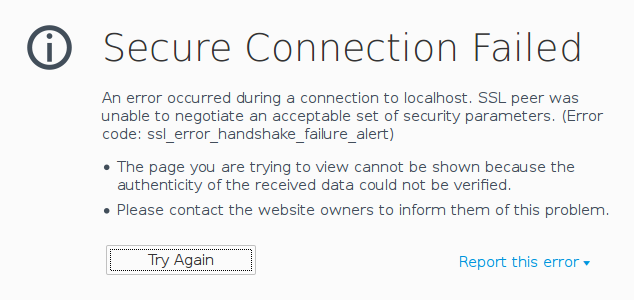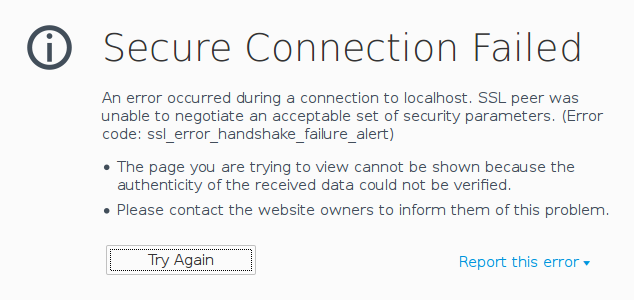
Previous: Application Configuration, Up: Client Authentication
Before you access a web service which requires client authentication,
for instance a fictious web service
‘https://example.com’,
the OpenPGP card should be present. In this case, a pop-up window will
appear that requests you to enter the PIN number protecting the
authentication key on the OpenPGP card. After entering the PIN number,
your browser will be authenticated to the server. If the server accepts
your request and certificate, this is all which is required. You should
leave the card in the reader as long as the connection persists.
Depending on how aggressively GPG Agent caches your PIN number, you may
have to enter the PIN number again later to keep up the connection to
the server.
If the card is not present, or you enter the wrong PIN, or the server
does not admit your certificate, you will get an error message. This
error message is generated by the application and Scute can not
influence it. Unfortunately, in Firefox (at least up to version
38.5.0), this error message is not very user friendly. For example,
entering a bad PIN results in the following generic error message, and
the Try Again button does not work as expected: