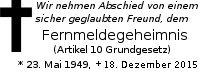Using a TPM with GnuPG 2.3
Posted 2021-03-15 by James Bottomley
One of the new features added to GnuPG 2.3 is the ability to use a TPM 2.0 (which comes with all reasonably recent laptops) to protect all the private keys. The way TPMs work is that first you load the key into the TPM and then have the TPM perform signature or decryption operations on the loaded key. The loaded key has been wrapped in a way that only one specific TPM (the one that created the key) can unwrap. This means that the key is secure both at rest and when it’s being used (because the signature or decryption operation is performed inside the TPM not on the actual laptop). Thus an attacker can run off with your private key file but will never be able to recover your secret key, even if they know your passphrase. The disadvantage of using a TPM for your secret keys is that those keys become irrevocably tied to the TPM: once converted to TPM loadable form, they can never be converted back again, so if you lose your TPM (say by upgrading your laptop), you’ve lost access to all your TPM based private keys. The way around this problem is the same as when using a token: keep a backup of the secret key on offline storage which you can use to initialize the new laptop when you buy it. The TPM also has the advantage that a single TPM2 clear operation will flush every key the TPM has ever known about, so there’s an easy way to decommission your old laptop without worrying about destroying the old secret keys.
In security terms TPMs are very similar to having your own GPG smart card except that they’re infinitely scalable (you can convert as many GPG secret keys as you like because they’re stored in files not inside the TPM) but they’re tied to the laptop that created them (if you have two or more laptops you’ll have to convert each secret key separately for that laptop) and they are always on (so you can’t defeat an attacker who’s present in your laptop simply by removing the smart card). Like smart cards, they also only understand a limited range of key algorithms. Every TPM 2.0 is required to understand rsa2048 and nistp256 and newer TPM 2.0’s may also understand rsa3072 and nistp384.
Using the TPM Securely
Of course, transforming the GnuPG keys to TPM form isn’t enough on its
own, we also have to use secure communication with the TPM chip itself
to make sure nothing is snooping the transaction. To do this
correctly, the GnuPG TPM code sets up what are called sessions with
the TPM that do HMAC instead of clear text password and encrypt
sensitive information (like your private key for conversion) so that
only the TPM on the receiving end can decode them. If you want to
verify this, you can actually run a software TPM (simply export
TPM_INTERFACE_TYPE=socsim before running the gpg-agent and it will try
to connect over a local IP socket which you can snoop with tcpdump)
and verify you can’t see any secrets in the wire protocol.
There is still one problem with securing the TPM: that’s when we ask it for its public key and trust the result. This transaction could be made secure if we used the Manufacturer certificate to certify the public key, but such a transaction requires infrastructure that currently doesn’t exist in the average Linux distribution.
The TPM isn’t secure against every attack: in particular it’s not certified against physical intrusion meaning someone can theoretically slice the chip apart and extract the secret wrapping keys from the internal NVRam. However, this merely means you should always decommission your TPM by running the clear operation before you junk your old laptop.
Using a TPM 2.0 with GnuPG
In order to use the TPM, you must be able to talk to it. On Linux
this is done via the in-kernel TPM resource manager over the special
device /dev/tpmrm0. To use this device you must have rw
permission on it. Most TPM libraries install a udev rule to have this
file read/write by group tss so you usually must be a member of the
tss group to use the system physical TPM.
The simplest way to use a TPM with GnuPG is to convert all your existing keys, so let’s start with a standard GnuPG identity that has a rsa2048 master key and a nistp256 encryption key
> gpg --quick-generate-key "A User <au@example.com>" rsa2048
> gpg --list-keys
pub rsa2048 2021-03-12 [SC] [expires: 2023-03-12]
7E7EC83AC5A4E4A631C11EA39C7BF16E77997502
uid [ultimate] A User <au@example.com>
Now you can convert this key to TPM form (if this is going to be a permanent key remember to take a copy of the private key before you do this) with:
> gpg --edit-key au@example.com
Secret key is available.
sec rsa2048/9C7BF16E77997502
created: 2021-03-12 expires: 2023-03-12 usage: SC
trust: ultimate validity: ultimate
[ultimate] (1). A User <au@example.com>
gpg> keytotpm
Really move the primary key? (y/N) y
sec rsa2048/9C7BF16E77997502
created: 2021-03-12 expires: 2023-03-12 usage: SC
card-no: TPM-Protected
trust: ultimate validity: ultimate
[ultimate] (1). A User <au@example.com>
During this process you will be prompted for the secret password for the existing key and to create a new password for the TPM representation of the key (these can be the same if you choose).
Now you can add an encryption key (which will require a TPM operation since now your master certification key is TPM protected)
> gpg --quick-add-key 7E7EC83AC5A4E4A631C11EA39C7BF16E77997502 nistp256
> gpg --edit-key au@example.com
Secret key is available.
sec rsa2048/9C7BF16E77997502
created: 2021-03-12 expires: 2023-03-12 usage: SC
card-no: TPM-Protected
trust: ultimate validity: ultimate
ssb nistp256/69B0AB81D7A95F16
created: 2021-03-12 expires: never usage: E
[ultimate] (1). A User <au@example.com>
gpg> key 1
sec rsa2048/9C7BF16E77997502
created: 2021-03-12 expires: 2023-03-12 usage: SC
card-no: TPM-Protected
trust: ultimate validity: ultimate
ssb* nistp256/69B0AB81D7A95F16
created: 2021-03-12 expires: never usage: E
[ultimate] (1). A User <au@example.com>
gpg> keytotpm
sec rsa2048/9C7BF16E77997502
created: 2021-03-12 expires: 2023-03-12 usage: SC
card-no: TPM-Protected
trust: ultimate validity: ultimate
ssb* nistp256/69B0AB81D7A95F16
created: 2021-03-12 expires: never usage: E
card-no: TPM-Protected
[ultimate] (1). A User <au@example.com>
Now you have a fully TPM protected set of encryption and signing keys which you can continue to use in the same way as any non-TPM protected key.
Conclusion
Since every modern laptop has a TPM, using the TPM allows a measurable increase in GnuPG security without buying addition hardware. To demonstrate just how secure this actually is, here is the private key file of the encryption key above
Key: (shadowed-private-key (ecc (curve "NIST P-256")(q
#04BB8892BE396C561297F6D755536085A171A368030706E26A75C6D3C1C4EDA6C170
78EADA01827B1F48F1BEB64C4165BF1BD7FE3A9EAA780023FD812BE3F514FE#)(shado
wed tpm2-v1 ("1073741825" #00560023000B0006044000000010001000030010002
0BB8892BE396C561297F6D755536085A171A368030706E26A75C6D3C1C4EDA6C100207
078EADA01827B1F48F1BEB64C4165BF1BD7FE3A9EAA780023FD812BE3F514FE#
#00610020C80EDF96360376A4FDBFD0D76190069AE960E31F8FF185F80726387908DC
E8F5001085349860A130A00DE6D78080BC3AF4970F56F7CCE4817567224275F5BA9F5B
CB91440D4C3137B97988D62AD7625A7E96C7B872C10B4EF764FE09A1CD1A#))))
Created: 20210312T000922
Its password is “tpm” (without quotes) let’s see if anyone can actually extract the private key.