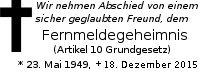The GnuPG blog
Cleartext Signatures Considered Harmful
Posted December 26, 2025 by Werner
Since the very first PGP versions from the early 1990ies PGP and all other implementations support a thing called cleartext signature. It is very likely that you stumble upon one even these days. Here is an example message:
-----BEGIN PGP SIGNED MESSAGE----- Hash: SHA512 Far out in the uncharted backwaters of the unfashionable end of the western spiral arm of the Galaxy lies a small unregarded yellow sun. -----BEGIN PGP SIGNATURE----- iJEEARYKADkWIQSHd0YfKgdOvEgNNZQZzByeCFsQegUCaU5mGhsUgAAAAAAEAA5t YW51MiwyLjUrMS4xMSwyLDIACgkQGcwcnghbEHq27gEAqE+Cw1FmIlDXyzc1+5K8 3e60/3TjpqpFmkmuot8ZROMBAIrQXMhfN3gr7jdsxLuV1L7+IzHSRyUMlelZSnAs k+AL =kCuN -----END PGP SIGNATURE-----
The benefit of such a cleartext signature is that the signed text is immediately readable without the need for any special tools. If processed using a *PGP tool it is even possible to verify the origin and of the text and whether it hash been modified. However the latter is not as easy as one might think. For example the encoding has some peculiarities like escaping lines starting with a dash or the the string "From ", but it is nevertheless still readable. Far worse is that almost all terminal software support escape codes to do funny things (you likely use them as part of your Unix prompt). Thus naively verify a signature and assuming that the signed test is what you see on the terminal is wrong. The only way to tell what has been signed is to process the entire message with a *PGP tool which gives you the actual signed output without any escaping. This needs to be viewed and further processed. For example with GnuPG you need to do this:
gpg --verify -o signed.txt message.asc
or
gpgv -o signed.txt message.asc
This takes the entire clearsigned (or standard signed message), prints
a verification status, and puts the signed text into the file
signed.txt:
gpg: Signature made Fri 26 Dec 2025 11:40:26 AM CET gpg: using EDDSA key 8777461F2A074EBC480D359419CC1C9E085B107A gpg: Good signature from "wk@gnupg.org" [ultimate] [...]
If the printed diagnostics shows that the signature is good and from
a key you trust, you may further process the output as stored in the
file signed.txt. If you get verification result for several keys,
they all signed the same text. The second form uses the gpgv tool
which should be used by scripts because it only verifies against keys
found in the dedicated files trustedkeys.gpg or trustedkeys.kbx
and returns success only if the signatures are good and made by one of
those keys. Note that the gpg option --assert-signer can replace
the use of the gpgv tool.
Cleartext signatures look easy but are hard to get right. The important point to remember is that you need to know what has been verified by the shown signature. If you want to sign something, please use a detached signature or for mail use PGP/MIME along with a proper mail client. Except for legacy purposes you should not use cleartext signatures.
To verify a detached signature you use one of these commands:
gpg --verify message.sig message.txt gpgv message.sig message.txt
Thus you do not use the output option (--output or -o which would
result in an empty file) and you you give the detached signature file
and the signed message file both on the command line.
History of the cleartext signatures
Back in the early 1990ies the Internet was far from being a ubiquitous communication media and a lot of messaging took place on federated BBS (Bulletin Board Services) using dial-up phone lines. Phil Zimmermann developed PGP with this use cases in mind and thus needed to come up with an easy way to convey ascii encoded messages to a community which usually had not installed PGP but nevertheless was interested in reading messages.
Email soon replaced the old BBSes but it took some more time for the MIME mail format to get widespread use. In 1996 Michael Elkins developed PGP/MIME (RFC2015) for his mail client Mutt and started to replace the use of cleartext signed and of encrypted mails using this versatile and more secure format. It took a few more years until this format got widespread support and it is meanwhile the standard for sending signed or encrypted *PGP mails. But even today I sometimes get cleartext signed mails. Mail clients based on the GPGME library should be able to properly process them but unfortunately some of them are still providing an option to send cleartext signed mails instead of PGP/MIME.
Some pitfalls with cleartext signed messages
For 30 years it has been known that the cleartext signed messages are easy to attack. Mailers implemented various workarounds to avoid some common pitfalls. But various new attacks were reported over the years which finally led to the general adoption of PGP/MIME.
A cleartext signed message has a strict syntax which allows tools to verify the intended text. But it is also possible to trick users into assuming something else has been signed.
- The armor line consisting of the 5 dashes followed by "BEGIN …" and be changed to use only 4 dashes or a UTF-8 look-alike dash. The real armor header line then comes later down the text. The user may believe that the signed text starts at the first faked armor line and wires the money to the account shown there.
- The comment lines are not intuitive and users can't be expected to know that they are not part of the signed text. Thus adding extra armor headers (in addition to the meanwhile mandatory "Hash:" line) can be used to convey unsigned information.
- The blank line used to delimit the armor header lines from the signed message can be replaced with terminal control or UTF-8 characters to trick the user into accepting unsigned material.
- Overlong lines may confuse the user.
- All kind of variations of the above and more are possible.
Conclusion
So again: avoid the use of cleartext signature and use detached signatures instead. With cleartext signatures never assume that what you see is what has been signed.
With a cleartext signed or a standard binary messages only the tool used to verify the signature can tell you what has actually been signed. With a detached signature the signature has been made over the entire signed file byte by byte; having a good detached signature that signed file can be directly further processed.
Update 2026-01-23
Over at gnupg.com we published an articles with background info and many details:
Responsible Disclosure Requires Accountability (German version)
List of all blog entries
- Cleartext Signatures Considered Harmful
- New GnuPG Repositories for Debian, Ubuntu, and Devuan: Stable and Development Branches Available
- Sequoias need for churn
- Smartcard generation keeps an unprotected backup key on disk
- ADSK: The Additional Decryption Subkey
- Integer Overflow in LibKSBA / GnuPG
- A New Future for GnuPG
- Using a TPM with GnuPG 2.3
- GnuPG and LDAP
- Using an OpenPGP card in the UbuntuPhone BQ E4.5
- Financial Results for 2016
- Using the Web Key Service with Enigmail
- Using the Web Key Service with Enigmail
- Independent Encryption Software, GnuPG, Needs Financial Support
- A New Bugtracker for GnuPG
- GnuPG this Past Fall
- Hosting a Web Key Directory
- GnuPG this Past Summer
- Python bindings for GPGME
- OpenPGP.conf: A Success
- Key Discovery Made Simple
- GnuPG in 2016
- Financial Results for 2015
- GnuPG News for November and December 2015
- GnuPG News for September and October 2015
- GnuPG News for Summer 2015
- GnuPG News for May 2015
- GnuPG News for March and April 2015
- Notes from the first OpenPGP Summit
- GnuPG News for February 2015
- GnuPG News for January 2015
- Happy gnu year
- GnuPG and g10code
- Goteo Campaign: Preliminary Results
- Mission complete: campaign ends, closing stats
- Find us at FOSDEM
- How good is Goteo? An appraisal
- 16 Years of protecting privacy
- Press release: GnuPG encryption project launches crowdfunding campaign
- Getting Goteo approval
- Speedups in Libgcrypt 1.6
- Preparing for launch
- Friends tell friends they love GnuPG
- Securing the future of GPG
- New blog, first post
Comments
We do not provide a feature to comment on a blog. Instead please send remarks to the gnupg-users mailing list using the blog title for the subject line. This helps to keep the discussion at one place and not to spread it over different media.