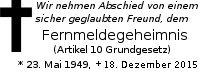Using an OpenPGP card in the UbuntuPhone BQ E4.5
Posted October 5, 2017 by Matthias

Figure 1: The device BQ E4.5 with the attached OpenPGP card
This small tutorial describes how to setup and use GnuPG together with an OpenPGP card in the mobile device BQ E4.5, running Ubuntu 15-04. The device root file system is for good reason mounted read-only. I.e. one can not just install any other piece of software into it. The way used here is an additional Linux system inside the phones system and chroot-ing into it for the to be installed software, and later calling the software from outside the chroot'ed file system.
When you login into the phone, either by SSH or via the terminal-app, your
HOME directory is /home/phablet. phablet is the default user in the
phone. I have created there an additional directory /home/phablet/myRoot
and below this untar'ed a complete Debian based Linux.
How to do this is described in a small
Gitbook about the BQ E4.5.
In the following text as naming convention the shell
prompt $ means, we are in the phones file system and something
like root@ubuntu-phablet:/# or
phablet@ubuntu-phablet:~$ means,
we are in the chroot'ed file system, best to understand with these commands:
$ ssh phablet@10.42.0.1 Welcome to Ubuntu 15.04 (GNU/Linux 3.4.67 armv7l) Last login: Mon Sep 25 07:45:37 2017 from 10.42.0.152 phablet@ubuntu-phablet-bq:~$ phablet@ubuntu-phablet-bq:~$ PS1='$ ' $ sudo chroot /home/phablet/myRoot [sudo] password for phablet: root@ubuntu-phablet:/# su phablet phablet@ubuntu-phablet:/$ cd phablet@ubuntu-phablet:~$ pwd /home/phablet phablet@ubuntu-phablet:~$
Installing GnuPG 2.2.1 into the 'myRoot' system
In the chroot'ed system we install some additional packages:
phablet@ubuntu-phablet:~$ sudo apt-get install pinentry-curses phablet@ubuntu-phablet:~$ sudo apt-get install pass phablet@ubuntu-phablet:~$ sudo apt-get install libudev-dev phablet@ubuntu-phablet:~$ sudo apt-get install libusb-dev phablet@ubuntu-phablet:~$ sudo apt-get install libusb-1.0-0-dev
pass is a small password-storage manager which we will later use for our
GnuPG encrypted tree of password, for example for websites or any other
purpose, bank account PIN, …
pinentry-curses is used by the gpg-agent to ask for the OpenPGP card
PIN, i.e. all the usage is later done or in a SSH session or in the
terminal-app.
We now compile the following pieces of GnuPG software in that order:
libgpg-error-1.27 libassuan-2.4.3 libksba-1.3.5 npth-1.5 libgcrypt-1.8.1 gnupg-2.2.1
always with ./configure && make && sudo make install The compiled
software ends up below /usr/local (i.e. below
/home/phablet/myRoot/usr/local when one looks from outside the
chroot'ed phone system);
Now in the phone system we configure for GnuPG the following config files:
$ mkdir ~/.gnupg $ cat .gnupg/gpg.conf # agent-program /home/phablet/myRoot/usr/local/bin/gpg-agent $ cat .gnupg/gpg-agent.conf pinentry-program /home/phablet/myRoot/usr/bin/pinentry-curses scdaemon-program /home/phablet/myRoot/usr/local/libexec/scdaemon log-file /home/phablet/gpg-agent.log log-file /dev/null debug-level guru
Due to the nature of the installation in the chroot'ed system we
need small wrapper scripts to set PATH, LD_LIBRARY_PATH, … and
other stuff;
$ cat ~/gpg.sh #!/bin/sh LD_LIBRARY_PATH=/home/phablet/myRoot/usr/local/lib export LD_LIBRARY_PATH PATH=/home/phablet/myRoot/usr/local/bin:$PATH export PATH GNUPGHOME=/home/phablet/.gnupg export GNUPGHOME GPG_TTY=$(tty) export GPG_TTY /home/phablet/myRoot/usr/local/bin/gpg-agent \ --homedir /home/phablet/.gnupg \ --daemon \ --pinentry-program /home/phablet/myRoot/usr/bin/pinentry-curses /home/phablet/myRoot/usr/local/bin/gpg-connect-agent /bye /home/phablet/myRoot/usr/local/bin/gpg $*
run and create for test a key pair (later we want to use the OpenPGP card key pair for instead of this)
$ ~/gpg.sh --full-generate-key gpg-agent[2973]: enabled debug flags: mpi crypto memory cache memstat hashing ipc gpg (GnuPG) 2.2.1; Copyright (C) 2017 Free Software Foundation, Inc. This is free software: you are free to change and redistribute it. There is NO WARRANTY, to the extent permitted by law. Please select what kind of key you want: (1) RSA and RSA (default) (2) DSA and Elgamal (3) DSA (sign only) (4) RSA (sign only) Your selection? ...
This starts the gpg-agent as:
$ ps ax | grep gpg-a 2974 ? Ss 0:00 /home/phablet/myRoot/usr/local/bin/gpg-agent --homedir /home/phablet/.gnupg --daemon --pinentry-program /home/phablet/myRoot/usr/bin/pinentry-curses
Now we can use the 'pass' command we installed in the chroot'es system with
$ cat pass.sh #!/bin/sh LD_LIBRARY_PATH=/home/phablet/myRoot/usr/local/lib export LD_LIBRARY_PATH PATH=/home/phablet/myRoot/usr/local/bin:$PATH export PATH GNUPGHOME=/home/phablet/.gnupg export GNUPGHOME GPG_TTY=$(tty) export GPG_TTY unset GPG_AGENT_INFO /home/phablet/myRoot/usr/bin/pass $*
Init the pass storage as:
$ ./pass.sh init Matthias ┌────────────────────────────────────────────────────────────────┐ │ Please enter the passphrase to unlock the OpenPGP secret key: │ │ "Matthias Apitz (test) <guru@sisis.de>" │ │ 2048-bit RSA key, ID 93A6FBF52FA76DB0, │ │ created 2017-09-22 (main key ID 3FECB79DDDA409E4). │ │ │ │ │ │ Passphrase: ***_______________________________________________ │ │ │ │ <OK> <Cancel> │ └────────────────────────────────────────────────────────────────┘ $ find .password-store/ .password-store/ .password-store/.gpg-id
Insert some password for test:
$ ./pass.sh insert -m web/bla Enter contents of web/bla and press Ctrl+D when finished: password Username: guru $ ./pass.sh web/bla password Username: guru
Final step is getting support for the OpenPGP card. We need the 'pcscd' daemon. Its build is a bit tricky because it must later, on start from outside the chroot'ed syste, find the ccid driver.
We compile the following pieces inside the chroot'ed system:
pcsc-lite-1.8.20 ccid-1.4.25
with the following options set on ./configure …
phablet@ubuntu-phablet-bq:~$ cd pcsc-lite-1.8.20
phablet@ubuntu-phablet-bq:~/pcsc-lite-1.8.20$ ./configure --enable-usbdropdir=/home/phablet/myRoot/usr/local/lib/pcsc/drivers --enable-confdir=/home/phablet/myRoot/etc/reader.conf.d
...
PC/SC lite has been configured with following options:
Version: 1.8.20
System binaries: /usr/local/sbin
Configuration dir: /usr/local/etc/reader.conf.d
Host: armv7l-unknown-linux-gnueabihf
Compiler: gcc
Preprocessor flags: -I${top_srcdir}/src
Compiler flags: -Wall -fno-common -g -O2
Preprocessor flags: -I${top_srcdir}/src
Linker flags:
Libraries: -ldl -lrt
PTHREAD_CFLAGS: -pthread
PTHREAD_LIBS:
PCSC_ARCH: Linux
pcscd binary /usr/local/sbin/pcscd
polkit support: no
polkit policy dir:
libudev support: yes
libusb support: no
USB drop directory: /home/phablet/myRoot/usr/local/lib/pcsc/drivers
ATR parsing messages: false
ipcdir: /var/run/pcscd
use serial: yes
use usb: yes
systemd unit directory: /lib/systemd/system
serial config dir.: /home/phablet/myRoot/etc/reader.conf.d
filter: no
PCSCLITE_FEATURES: Linux armv7l-unknown-linux-gnueabihf serial usb libudev usbdropdir=/home/phablet/myRoot/usr/local/lib/pcsc/drivers ipcdir=/var/run/pcscd configdir=/home/phablet/myRoot/etc/reader.conf.d
checking that generated files are newer than configure... done
...
phablet@ubuntu-phablet-bq:~/ccid-1.4.25$ make
phablet@ubuntu-phablet-bq:~/ccid-1.4.25$ sudo make install
ok, now the 'ccid' driver, installed (copied) to be seen by the daemon:
phablet@ubuntu-phablet-bq:~$ cd ccid-1.4.25 phablet@ubuntu-phablet:~/ccid-1.4.25$ ./configure -enable-usbdropdir=/home/phablet/myRoot/usr/local/lib/pcsc/drivers ... libccid has been configured with following options: Version: 1.4.25 User binaries: /usr/local/bin Configuration files: /usr/local/etc Host: armv7l-unknown-linux-gnueabihf Compiler: gcc Preprocessor flags: Compiler flags: -g -O2 Preprocessor flags: Linker flags: Libraries: PCSC_CFLAGS: -pthread -I/usr/local/include/PCSC PCSC_LIBS: -L/usr/local/lib -lpcsclite PTHREAD_CFLAGS: -pthread PTHREAD_LIBS: BUNDLE_HOST: Linux DYN_LIB_EXT: so LIBUSB_CFLAGS: -I/usr/include/libusb-1.0 LIBUSB_LIBS: -lusb-1.0 SYMBOL_VISIBILITY: -fvisibility=hidden NOCLASS: libusb support: yes composite as multislot: no multi threading: yes bundle directory name: ifd-ccid.bundle USB drop directory: /home/phablet/myRoot/usr/local/lib/pcsc/drivers serial Twin support: no serial twin install dir: /home/phablet/myRoot/usr/local/lib/pcsc/drivers/serial serial config directory: /home/phablet/myRoot/etc/reader.conf.d compiled for pcsc-lite: yes syslog debug: no class driver: yes ... phablet@ubuntu-phablet:~/ccid-1.4.25$ make phablet@ubuntu-phablet:~/ccid-1.4.25$ sudo make install
the driver libccid.so and its control file Info.plist ended up as configured in:
phablet@ubuntu-phablet:~$ find /home/phablet/myRoot/usr/local/lib/pcsc/drivers/ifd-ccid.bundle/Contents/ /home/phablet/myRoot/usr/local/lib/pcsc/drivers/ifd-ccid.bundle/Contents/ /home/phablet/myRoot/usr/local/lib/pcsc/drivers/ifd-ccid.bundle/Contents/Linux /home/phablet/myRoot/usr/local/lib/pcsc/drivers/ifd-ccid.bundle/Contents/Linux/libccid.so /home/phablet/myRoot/usr/local/lib/pcsc/drivers/ifd-ccid.bundle/Contents/Info.plist
This is fine,
but if we run the daemon from outside the chroot'ed system, the files must be in
some other place because /home/phablet/myRoot is added in front; so
we copy them over to the correct place:
phablet@ubuntu-phablet:~$ sudo mkdir -p /usr/local/lib/pcsc/drivers/ifd-ccid.bundle phablet@ubuntu-phablet:~$ sudo cp -rp /home/phablet/myRoot/usr/local/lib/pcsc/drivers/ifd-ccid.bundle/Contents /usr/local/lib/pcsc/drivers/ifd-ccid.bundle phablet@ubuntu-phablet:~$ find /usr/local/lib/pcsc/drivers/ifd-ccid.bundle /usr/local/lib/pcsc/drivers/ifd-ccid.bundle /usr/local/lib/pcsc/drivers/ifd-ccid.bundle/Contents /usr/local/lib/pcsc/drivers/ifd-ccid.bundle/Contents/Linux /usr/local/lib/pcsc/drivers/ifd-ccid.bundle/Contents/Linux/libccid.so /usr/local/lib/pcsc/drivers/ifd-ccid.bundle/Contents/Info.plist
From outside the chroot'ed system we can now start the daemon as:
$ sudo /home/phablet/myRoot/usr/local/sbin/pcscd --foreground --debug | tee pcscd.log
and check the log file pcscd.log to see if it sees the card attaching (see at the very
end of the write-up);
Now we start in the phone the pcscd daemon as:
$ sudo /home/phablet/myRoot/usr/local/sbin/pcscd $ ps ax | grep pcscd 31669 pts/53 Sl 0:00 /home/phablet/myRoot/usr/local/sbin/pcscd
and run the gpg –card-status to see if it finds the card on attach:
$ ./gpg.sh --card-status
gpg-agent[20254]: enabled debug flags: mpi crypto memory cache memstat hashing ipc
gpg-agent: a gpg-agent is already running - not starting a new one
gpg-agent: random usage: poolsize=600 mixed=0 polls=0/0 added=0/0
outmix=0 getlvl1=0/0 getlvl2=0/0
gpg-agent: secmem usage: 0/32768 bytes in 0 blocks
Reader ...........: Identiv uTrust 3512 SAM slot Token [CCID Interface] (55511514602745) 00 00
Application ID ...: D27600012401020100050000532B0000
Version ..........: 2.1
Manufacturer .....: ZeitControl
Serial number ....: 0000532B
Name of cardholder: Matthias Apitz
Language prefs ...: en
Sex ..............: unspecified
URL of public key : http://www.unixarea.de/ccid--export-key-guru.pub
Login data .......: [not set]
Signature PIN ....: not forced
Key attributes ...: rsa4096 rsa4096 rsa4096
Max. PIN lengths .: 32 32 32
PIN retry counter : 3 0 3
Signature counter : 457
Signature key ....: 5E69 FBAC 1618 562C B3CB FBC1 47CC F7E4 76FE 9D11
created ....: 2017-05-14 18:20:07
Encryption key....: EB62 00DA 13A1 9E80 679B 1A13 61F1 ECB6 25C9 A6C3
created ....: 2017-05-14 18:20:07
Authentication key: E51D D2D6 C727 35D6 651D EA4B 6AA5 C5C4 51A1 CD1C
created ....: 2017-05-14 18:20:07
General key info..: [none]
Now we removed /home/phablet/.gnupg (saving the *.conf files) and copied over from my
real netbook the /.password-store and the key material for the
OpenPGP card;
let's see if 'pass' can unlock the card (via the gpg-agent) and decipher the
crypted information (uncrypted shown here as XXXXXXXX-XXXXXX). The gpg-agent
will first ask for the card to be inserted and then for its PIN.
$ ./pass.sh askubuntu.com/guru@unixarea.de
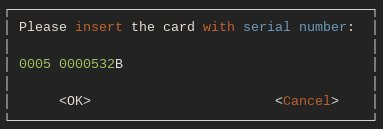
Figure 2: The request for the card
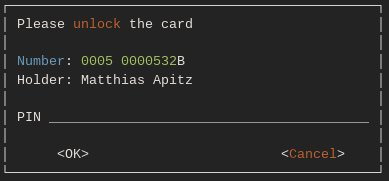
Figure 3: The request for the PIN
XXXXXXXX-XXXXXX $
on the 2nd run it does not need anymore the PIN:
$ ./pass.sh askubuntu.com/guru@unixarea.de XXXXXXXX-XXXXXX
i.e. all is fine!
This is only the debug log of the pcscd daemon for reference.
00000000 debuglog.c:289:DebugLogSetLevel() debug level=debug 00001760 configfile.l:282:DBGetReaderListDir() Parsing conf directory: /home/phablet/myRoot/etc/reader.conf.d 00000840 configfile.l:319:DBGetReaderListDir() Skipping non regular file: . 00000349 configfile.l:319:DBGetReaderListDir() Skipping non regular file: .. 00000364 configfile.l:358:DBGetReaderList() Parsing conf file: /home/phablet/myRoot/etc/reader.conf.d/libccidtwin 00000568 pcscdaemon.c:655:main() pcsc-lite 1.8.20 daemon ready. 00007279 hotplug_libudev.c:294:get_driver() Looking for a driver for VID: 0x1D6B, PID: 0x0002, path: /dev/bus/usb/001/001 07475463 hotplug_libudev.c:648:HPEstablishUSBNotifications() USB Device add 00005501 hotplug_libudev.c:294:get_driver() Looking for a driver for VID: 0x04E6, PID: 0x5816, path: /dev/bus/usb/001/009 00000555 hotplug_libudev.c:433:HPAddDevice() Adding USB device: Identiv uTrust 3512 SAM slot Token 00000673 readerfactory.c:1079:RFInitializeReader() Attempting startup of Identiv uTrust 3512 SAM slot Token [CCID Interface] (55511514602745) 00 00 using /home/phablet/myRoot/usr/local/lib/pcsc/drivers/ifd-ccid.bundle/Contents/Linux/libccid.so 00001129 readerfactory.c:954:RFBindFunctions() Loading IFD Handler 3.0 00013183 ifdhandler.c:1953:init_driver() Driver version: 1.4.25 00004027 ifdhandler.c:1970:init_driver() LogLevel: 0x0003 00004427 ifdhandler.c:1981:init_driver() DriverOptions: 0x0000 00001127 ifdhandler.c:110:CreateChannelByNameOrChannel() Lun: 0, device: usb:04e6/5816:libudev:0:/dev/bus/usb/001/009 00001212 ccid_usb.c:287:OpenUSBByName() Using: /home/phablet/myRoot/usr/local/lib/pcsc/drivers/ifd-ccid.bundle/Contents/Info.plist 00005565 ccid_usb.c:305:OpenUSBByName() ifdManufacturerString: Ludovic Rousseau (ludovic.rousseau@free.fr) 00001479 ccid_usb.c:306:OpenUSBByName() ifdProductString: Generic CCID driver 00000362 ccid_usb.c:307:OpenUSBByName() Copyright: This driver is protected by terms of the GNU Lesser General Public License version 2.1, or (at your option) any later version. 00003937 ccid_usb.c:621:OpenUSBByName() Found Vendor/Product: 04E6/5816 (Identiv uTrust 3512 SAM slot Token) 00000667 ccid_usb.c:623:OpenUSBByName() Using USB bus/device: 1/9 00000337 ccid_usb.c:680:OpenUSBByName() bNumDataRatesSupported is 0 00010195 ifdhandler.c:379:IFDHGetCapabilities() tag: 0xFB3, usb:04e6/5816:libudev:0:/dev/bus/usb/001/009 (lun: 0) 00000626 readerfactory.c:395:RFAddReader() Using the reader polling thread 00000838 ifdhandler.c:379:IFDHGetCapabilities() tag: 0xFAE, usb:04e6/5816:libudev:0:/dev/bus/usb/001/009 (lun: 0) 00000470 ifdhandler.c:470:IFDHGetCapabilities() Reader supports 1 slot(s) 00001264 ifdhandler.c:1146:IFDHPowerICC() action: PowerUp, usb:04e6/5816:libudev:0:/dev/bus/usb/001/009 (lun: 0) 00032378 eventhandler.c:286:EHStatusHandlerThread() powerState: POWER_STATE_POWERED 00000596 Card ATR: 3B DA 18 FF 81 B1 FE 75 1F 03 00 31 C5 73 C0 01 40 00 90 00 0C 05001478 ifdhandler.c:1146:IFDHPowerICC() action: PowerDown, usb:04e6/5816:libudev:0:/dev/bus/usb/001/009 (lun: 0) 00003148 eventhandler.c:479:EHStatusHandlerThread() powerState: POWER_STATE_UNPOWERED 14774363 hotplug_libudev.c:642:HPEstablishUSBNotifications() USB Device removed 00000796 hotplug_libudev.c:360:HPRemoveDevice() Removing USB device[0]: Identiv uTrust 3512 SAM slot Token [CCID Interface] (55511514602745) at /dev/bus/usb/001/009 00000053 readerfactory.c:608:RFRemoveReader() UnrefReader() count was: 1 00000024 eventhandler.c:176:EHDestroyEventHandler() Stomping thread. 00000026 ifdhandler.c:379:IFDHGetCapabilities() tag: 0xFB1, usb:04e6/5816:libudev:0:/dev/bus/usb/001/009 (lun: 0) 00000024 ifdhandler.c:379:IFDHGetCapabilities() tag: 0xFB2, usb:04e6/5816:libudev:0:/dev/bus/usb/001/009 (lun: 0) 00000018 eventhandler.c:201:EHDestroyEventHandler() Request stopping of polling thread 00000020 ifdhandler.c:344:IFDHStopPolling() usb:04e6/5816:libudev:0:/dev/bus/usb/001/009 (lun: 0) 00397726 eventhandler.c:502:EHStatusHandlerThread() Die 00001909 eventhandler.c:216:EHDestroyEventHandler() Thread stomped. 00000049 readerfactory.c:1130:RFUnInitializeReader() Attempting shutdown of Identiv uTrust 3512 SAM slot Token [CCID Interface] (55511514602745) 00 00. 00000039 ifdhandler.c:282:IFDHCloseChannel() usb:04e6/5816:libudev:0:/dev/bus/usb/001/009 (lun: 0) 00000101 ccid_usb.c:797:WriteUSB() write failed (1/9): -4 LIBUSB_ERROR_NO_DEVICE 00000147 ccid_usb.c:189:close_libusb_if_needed() libusb_exit 00001864 readerfactory.c:991:RFUnloadReader() Unloading reader driver.