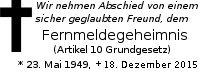Creating a Release
This is a description of the steps necessary to build a software release of GnuPG and related software.
Overview of the Build System
FIXME
Stuff required
A Unix system, preferable Debian because that is what we use for our development.
Release Planning
If you are planning a new release and strings have changed you should
send a notification to all translators, so that they have time to
update their translations. The script build-aux/mail-to-translators
in the gnupg-repo might be useful for this. You need to edit it to
actually send out something.
Step by Step
Make sure that all new PO files are checked in.
Decide whether you want to update the automake standard files
These are mainly the files config.guess and config.sub. In
general these files should be the same for all packages. Do not update
them for each release because having consistent files in all packages
can avoid bug reports due to different cpu-vendor-os strings
Commit these changes.
Update the translation files
Run:
make -C po update-po
This merges the latest changes into the po files and disable entries which do not anymore match. The latter is important for example to avoid mismatches in printf format strings.
You should then commit the changes using a subject of "po: Auto update".
Update the LT version
This affects only library packages. The libtool version (LT version) is updated only right before a release. The configure.ac file has comments on how to update them. Note that libraries which come with language bindings may have several independent LT version.
FIXME: Describe why and how they are to be updated.
Write NEWS entries
Remember to set the release date in the NEWS file. For libraries it is suggested to note the LT version as well. Use the format "Cz/Ay/Rz" to give the Current/Age/Release numbers.
Check README and doc files
You may for example want to update the version information and make sure that they still have correct information. Files you should look at are for example:
- README
- AUTHORS
- src/versioninfo.rc.in (Windows)
Commit all changes with a subject of "Release m.n.o."
This is the final commit which has all changes for the version.
Do not push this commit.
Create a signed tag with the name "foo-m.n.o".
The git tag needs to be signed. We use hardware tokens to hold the signing key. The command to do this is
git tag -u KEYID foo-m.n.o
You will be asked for a message. Put a funny message or better the main feature of this release into the commit log message.
Do not push this tag.
In case you need to restart the release process, you should first
remove the tag (git tag -d foo-m.n.o) and then also revert the last
commit.
Recreate the configure script
./autogen.sh --force
The option --force is required for the git magic in configure.ac to
work properly.
This calls autoconf and automake and does some M4 magic to encode the
the version number and information from Git into the new configure
script. Note that the created configure script may not be tracked
by Git.
Build a release tarball
This is easy:
./configure --enable-maintainer-mode
make distcheck
it is suggested to run the latter inside Emacs so that the compile log can be viewed for errors.
FIXME: Explain why and how to use a VPATH build.
Build and test the release
This is best done on a different machine. Make sure to also build the Windows version so that you won't run into a surprise when building a Windows versions later.
Keep a test build available for later.
Sign the tarball
Also store the created .swdb file away.
Copy the tarball to a staging area
Update the webpages
At least the file swdb.mac needs an update. This is done using the saved swdb.
Prepare for the next release
- Add a new headline to NEWS.
- Bump the version number in configure.ac up (Do not bump the LT version, though)
- Commit with a subject "Post release updates" or similar.
Push all changes
Do not forget to push also the tags.
In case you run into a conflict you need to start from scratch. That is removing the last two commits from your local copy, removing the tag, merge the changes, and to to the first step. Make sure that the version and LT version numbers are correct for the second try. To avoid this problem it is often better to work on a release branch and later merge the changes back to master.
Copy the files from the staging area to the FTP server
Update the online docs
Using the final test build run a "make -C doc online".
Write an announcement.
Notes on some packages
Here are some gotchas for certain packages
GnuPG
- Check that https://savannah.gnu.org/projects/gnupg is up to date. This is a simple page which merely points to gnupg.org, though.
GnuPG Windows Installer
The standard release process is to run
make release
or
make release WITH_MSI=1
after the "autogen.sh –force". This builds the release, the NSIS installer, optionally the stuff required for an MSI installer, signs the files, copies them to an archive etc.
Use the dist/swdb.snippets to update the swdb.mac and distribute the other files (after testing).
Libgcrypt
GPGME
- As of version 1.9 build problems in "make distcheck" for the Python bindings may turn up. The workaround is to use a fresh build directory.
Pitfalls
Sometimes you may run into problems without seeing the actual problem. Here is a list of such things
Permission problem moving "xx.new.po" to "xx.po"
If during "make distcheck" you get an error about a permission problem moving foo.new.po to foo.po; this is caused by a check whether the po files can be re-created. Now if the first tarball has been created in a different top directory and if there exists a no distributed file with the string "GNU gnupg" (e.g. a log file from running make) you end up with different comments in the po files. Check out /usr/lib/gettext/project-id for that silliness. As a hack we added this string into configure.ac.